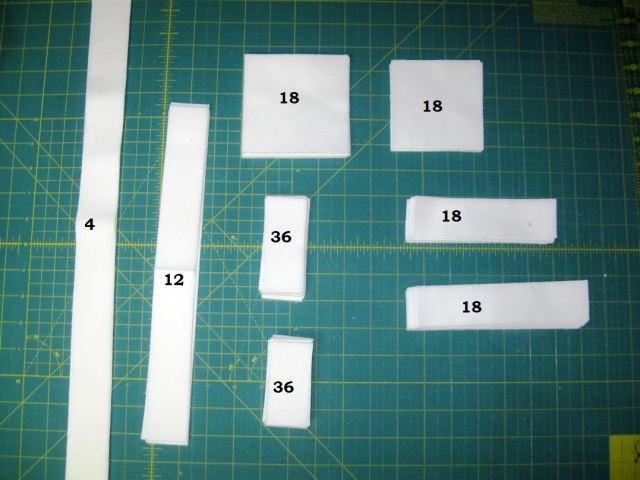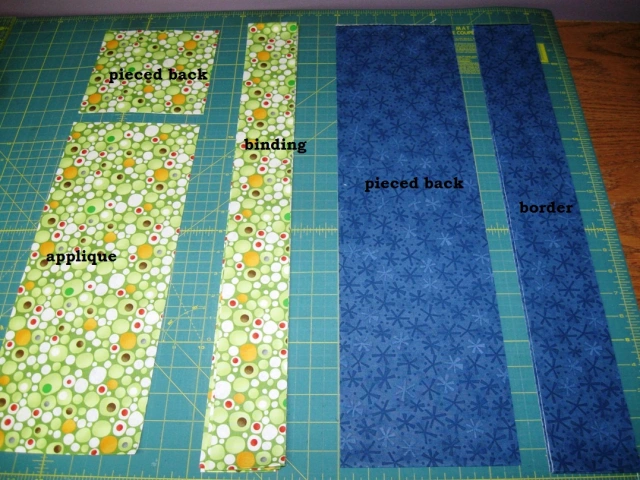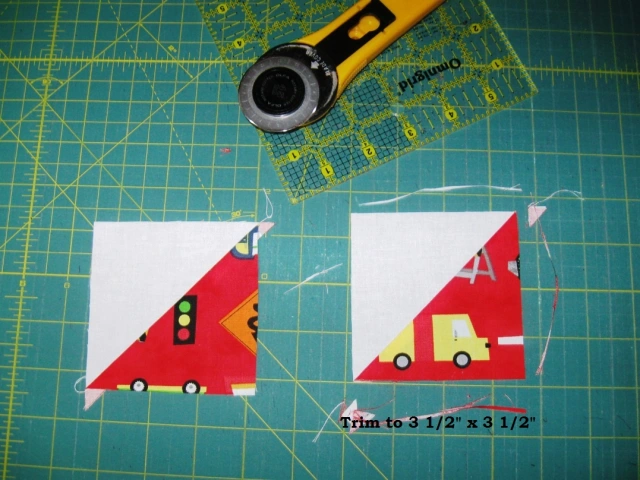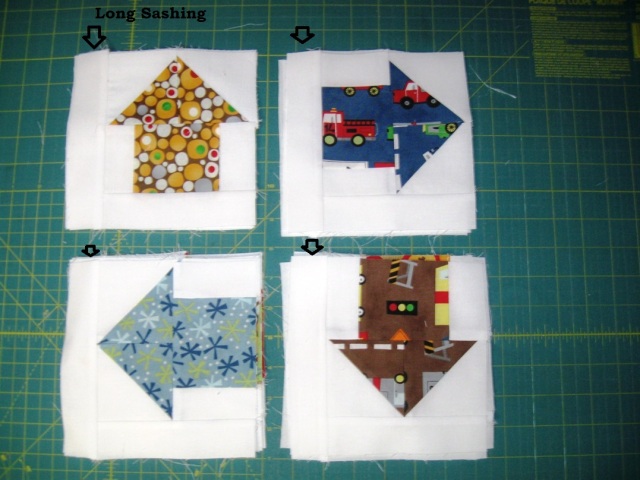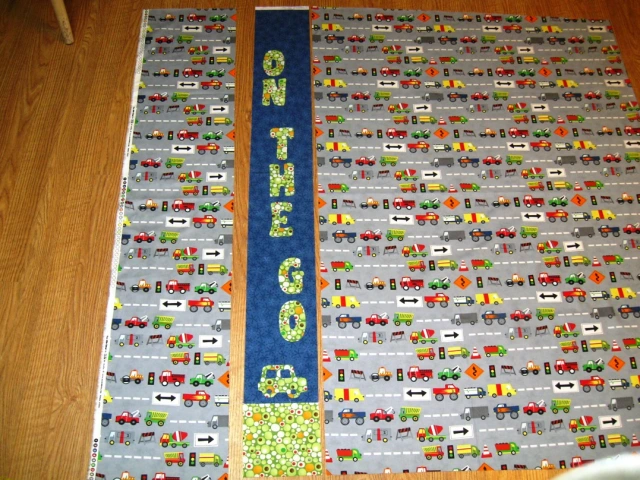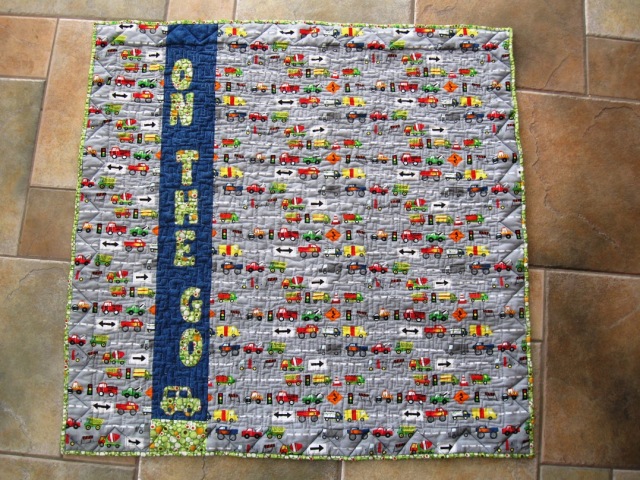So I am super excited about today's post. A few weeks ago I was contacted by My Memories, a digital scrapbooking software company. They asked if I would be willing to review their My Memories Suite. At first I thought, "Ugghh I'm not a scrapbooker". But I figured it couldn't hurt to try so I uploaded the software and Hoolay!!!! Was I blown away. Let me share a little bit about my test run.
TEST RUN
I started out basic. It's a scrapbooking software so why not make a scrapbook, right :) So I decided to make one of my Quilts from 2011. So you start by picking a template (which there are so many to choose from) and then you just simply drop in the pictures and type a few words. Seriously, within 20 minutes I was done!!!
And then I thought, I need to show this on my blog. So I clicked on the Share button. Once again, Hoolay options. You can have your digital book made into an actual book, made into a calendar, export individual pictures, turn it into a slideshow, burn it on a dvd, and even . . . . . Make it into a movie file!!!!! So fun!!! (I mean, how awesome would it be to have a video like this playing at a wedding, birthday, graduation, ect. ect. ect.)
So now that I had played a bit, and was a little more familiar with the software (which is super user friendly) I got to thinking . . . "How can I use this on my blog". Instantly, I thought of blog buttons. Why start from scratch when all you have to do is add in some words and you are done. These 2 buttons took about a minute each!! And aren't they so fun!!! (oh, and in case you are wondering, I am not doing these swaps, they were simply for playing purposes :)
And ya, you can have pictures in your blog buttons as well. So fun!!! One of my favorite things about the software is how easy it is to customize. For instance, I made that white text box bigger than the original template. And in the buttons above, I deleted out the picture spots and added text instead. It is so simple to make it look exactly the way you want!!
And why stop at buttons??? Headers are always fun too!!! I made this up on the center of a page and then exported the digital image, cropped it to header size and WhaLa!!! A header whipped up in 4 minutes.
And what about tutorials?? Could I use this software in my tutorials?? You betcha!!! How much cuter is it to see this mosiac of pictures then a plain old black and white. And I love being able to type instructions right on the pictures!! (I think you will be seeing this on a tutorial soon :)
Oh, and side note, While I was adding the words I stumbled on to what I think might be my favorite "cool thing". You can have a image show up in your words. How cool is that!!!! That's my quilt in the Happy Quilting title :)
So by now I am feeling really comfortable, and honestly, having a really good time. So I figured, lets see if this software can solve the little video problem I have been having. You remember that FMQ video I showed a few months ago, well not much has happened with it. Why?? Well I want to be able to add printed words to the video and I wanted to figure out how to be able to take several videos and put them all into one video. And I wasn't getting very far with video software that came with the computer.
So I thought, I wonder if I can put a movie into a scrapbook, have the words come up first, then switch to the movie and then back to the words. And sure enough, Yes you can!!!!!
REVIEW
So the quick answer - I really liked this Making Memories Suite.
Here's my 2 cents
I know that there are lots of free programs out there that you can use to do similar things. I have used them in the past. I have used one program for mosiacs, another for banners, another for buttons, another for a book of my kids, on and on. I really liked that this program has it all and in 1 place and has capabilities beyond what any of the separate online programs have.
I liked that the templates made things fast!!! Fast is important to me. This program was so great for whipping up a blog button. I used to create buttons in Microsoft Word and then I got a graphic designer to help me when they looked awful. This program literally gives you the graphic designer's templates, you just have to add the words.
I also really liked how much freedom I had with this program. I could use a template for speed, but if there was something I didn't like I could just delete it. If there was something I wanted to add, I could just add it.
For me personally, I felt like the program was really user friendly. But, As I had mentioned before, I have used other programs for editing digital images and making buttons and so forth. I think that knowledge helped to translate to this software. There was a bit of a learning curve at first, but the more your play with it, the more you get to know it.
Finally, I liked the versatility of this program. It is fabulous for creating scrapbooks but it can do oh so much more than that. (In fact, I was just thinking, It would be great for making up some business cards!!!) You can create anything that you can dream up.
So ya, I liked it!!! I am excited to continue to play with it to see what I can come up with. And you can bet that you will be seeing more creations from the My Memories Suite on the blog rather soon :)
GIVEAWAY and DISCOUNT
So are you intrigued?? Are you excited??? Do you want to try out the My Memories Suite for yourself ??? We'll there is 2 ways you can.
First . . . If you are lucky enough, you can win a copy of the My Memories Suite.
To enter for a chance to win simply pop on over to My Memories and then pop back here and leave me a comment telling me your favorite Digital Kit :)
Easy as that :) One comment per person please :) The giveaway will be open until April 5th and I will announce a winner on the morning of the 6th. International Entries welcome :)
But we all can't win . . . and so for the rest of us there is a DISCOUNT!!!
My Memories is offering a special discount to Happy Quilting Readers!!! Simply copy and paste the code
STMMMS89139
and enter it into the promotional code field on the shopping cart page for a $10.00 discount off the purchase of the My Memories Suite Scrapbook software and a $10 coupon for the My Memories.com store. That's a $20.00 value!!!
Oh, and if you buy the software and then happen to win the giveaway you can be reimbursed. No worries., We have got you covered :)
So jump on over to My Memories and check out this amazing software!!! I think you will like it every bit as much as I do. Have a Happy Quilting Weekend!!!!